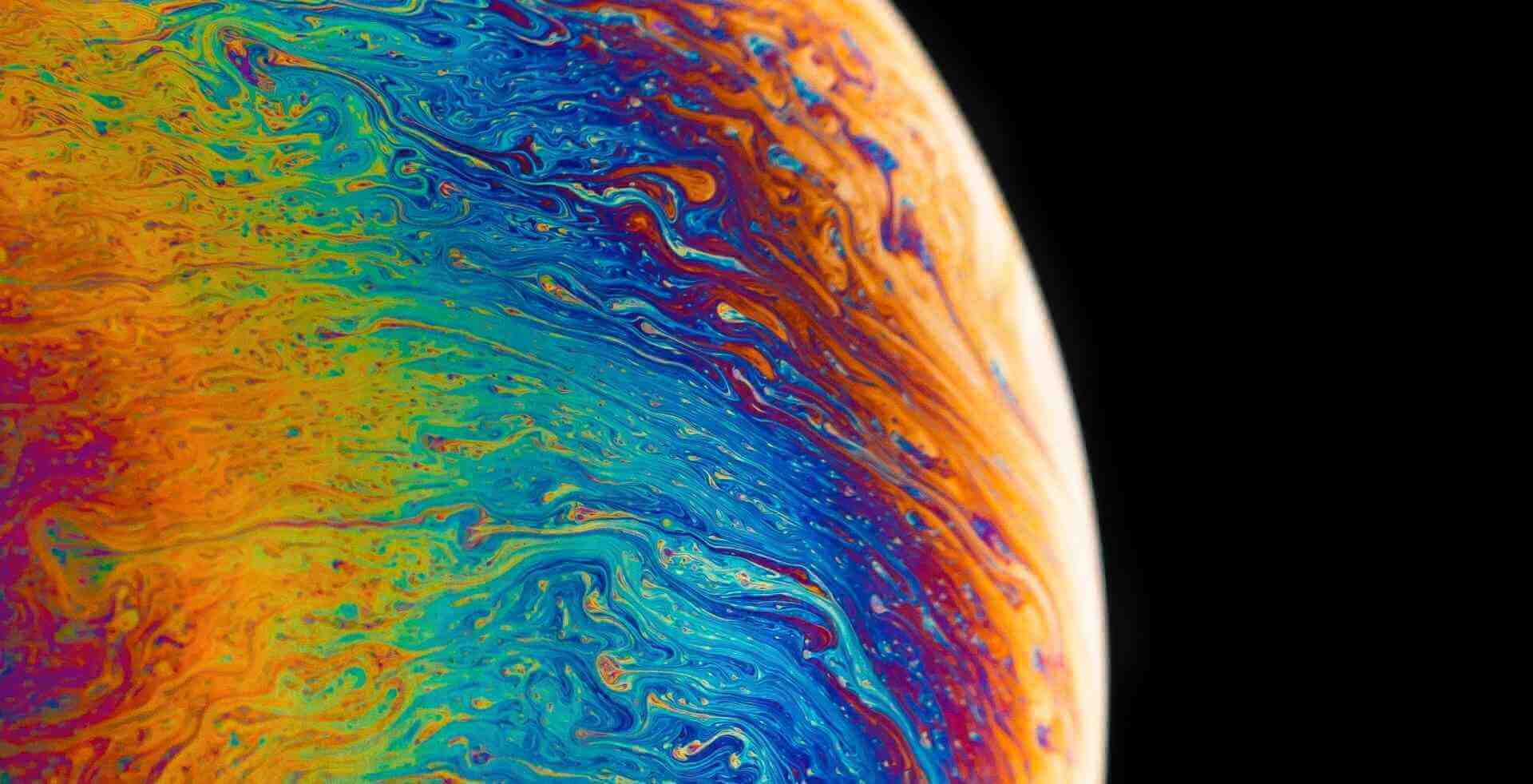想编译最新版的qb各种报错,现在提示openssl版本过低,openssl我都升级不下5遍了,查看版本也是1.1.1,可是编译时检测到的是1.0.2版本,试了各种教程各种重启都没用,到底是哪里有问题啊?
checkingforopenssl...no
configure:error:Packagerequirements(openssl>=1.1.1)werenotmet:
Requestedopenssl>=1.1.1butversionofOpenSSLis1.0.2k
ConsideradjustingthePKG_CONFIG_PATHenvironmentvariableifyou
installedsoftwareinanon-standardprefix.
Alternatively,youmaysettheenvironmentvariablesopenssl_CFLAGS
andopenssl_LIBStoavoidtheneedtocallpkg-config.
Seethepkg-configmanpageformoredetails.
[[email protected]]#opensslversion
OpenSSL1.1.1 11Sep2018
[[email protected]]#
-----------------------------------------------------
**网友回复**:
引用:Widayn发表于2021-1-1611:51
可能是1.0.2没删掉
网友回复:
Boost>1.72.0导致
实际上回显给的有提示
find/-nameopenssl.pc
接着软链到/usr/lib64/pkgconfig/ (删除原有pc)
下一个报错接着循环上述操作
网友回复:
搞不定的话用docker吧,DockerFile自己写
网友回复:
make的时候可以指定openssl的版本,具体怎么写去Google
网友回复:
用docker不香吗
https://hub.docker.com/r/linuxserver/qbittorrent
网友回复:
https://github.com/userdocs/qbittorrent-nox-static/releases
开箱即食不香吗
网友回复:
引用:senoc发表于2021-1-1612:04
Boost>1.72.0导致
实际上回显给的有提示
find/-nameopenssl.pc
网友回复:
引用:yeshang发表于2021-1-1615:27
https://github.com/userdocs/qbittorrent-nox-static/releases
开箱即食不香吗
网友回复:
能docker就docker,编译是下下策,其中一个原因就是编译的源码可能需要手动改点配置啥的